VNPay
First, click on the preferred payment method.

VNPay QR
If you choose to pay with VNPay QR, the screen will display order information and QR code for payment.
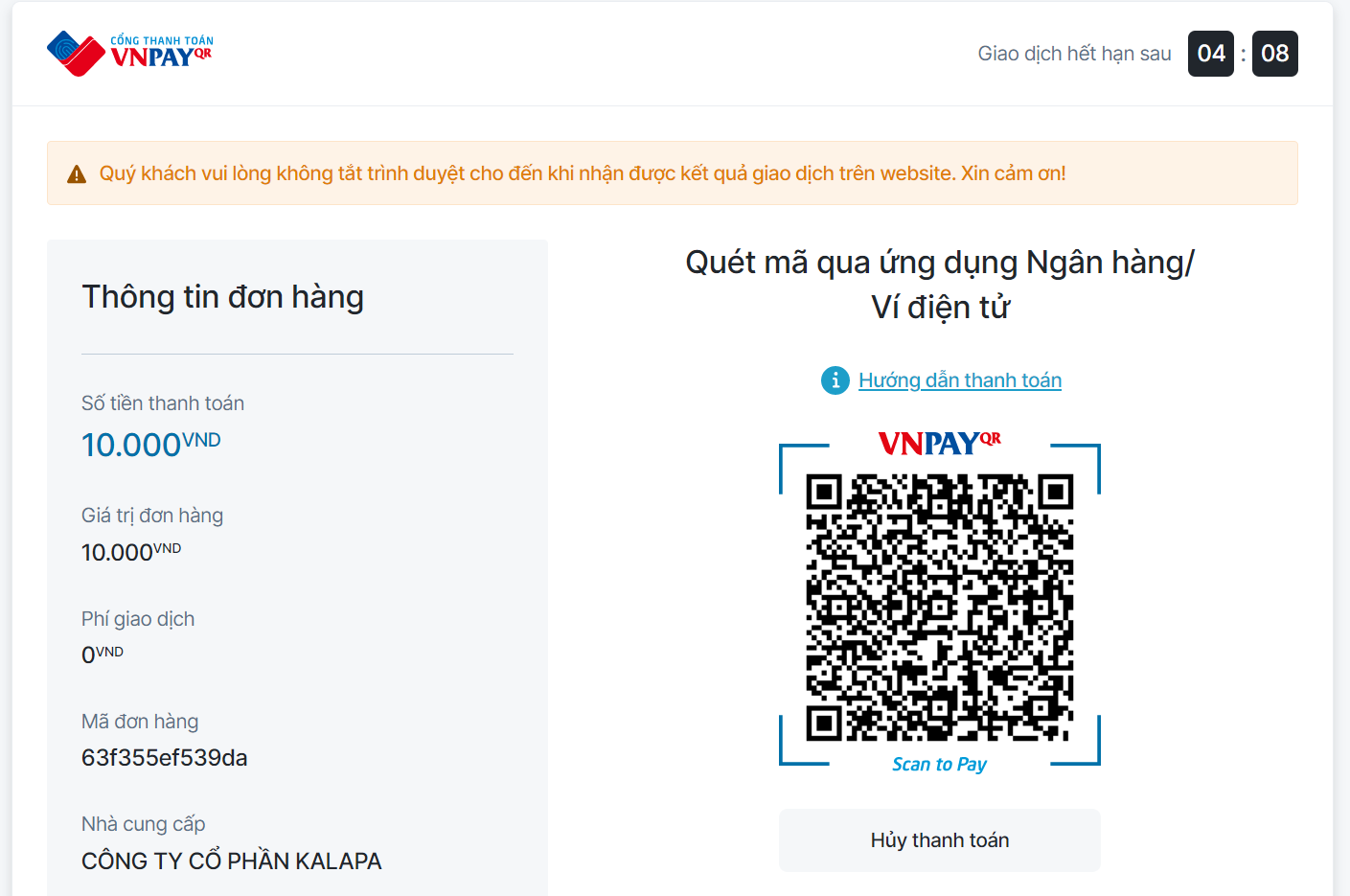
Open your Mobile Banking application and scan the QR code displayed on the screen to continue to complete the payment.
Domestic card and bank account
If you choose to pay by “Domestic card and bank account”, the screen will display all VNPay partnered banks. Choose the one applicable to you.

Fill in the required information, then Continue.
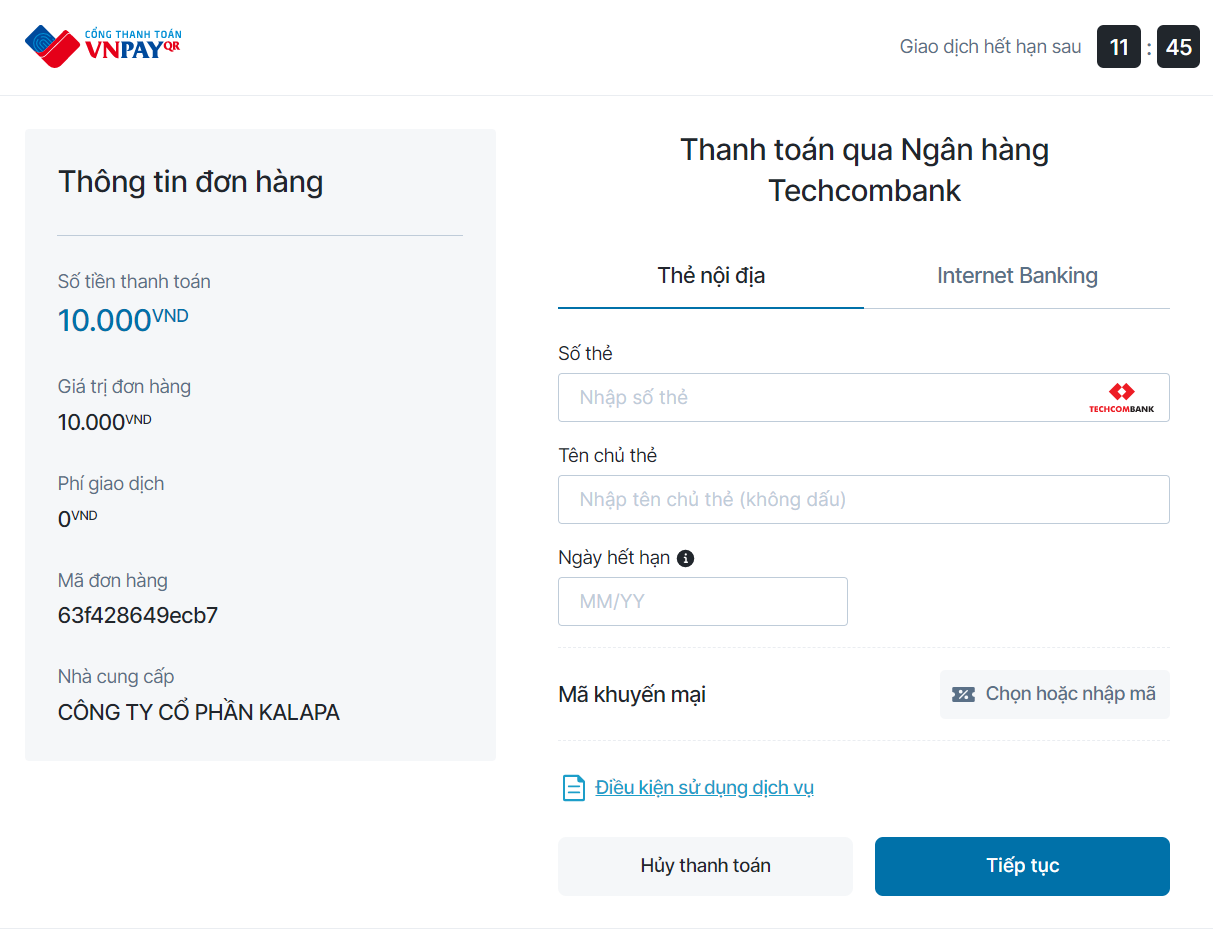
International credit card
If you choose to pay with an international credit card, the screen will show the accepted international cards. Select the type of card applicable to you.

Fill in the required card information and continue to complete the transaction
VNPay e-wallet
If you choose to pay via VNPay e-wallet, the screen will display order information and QR code for payment
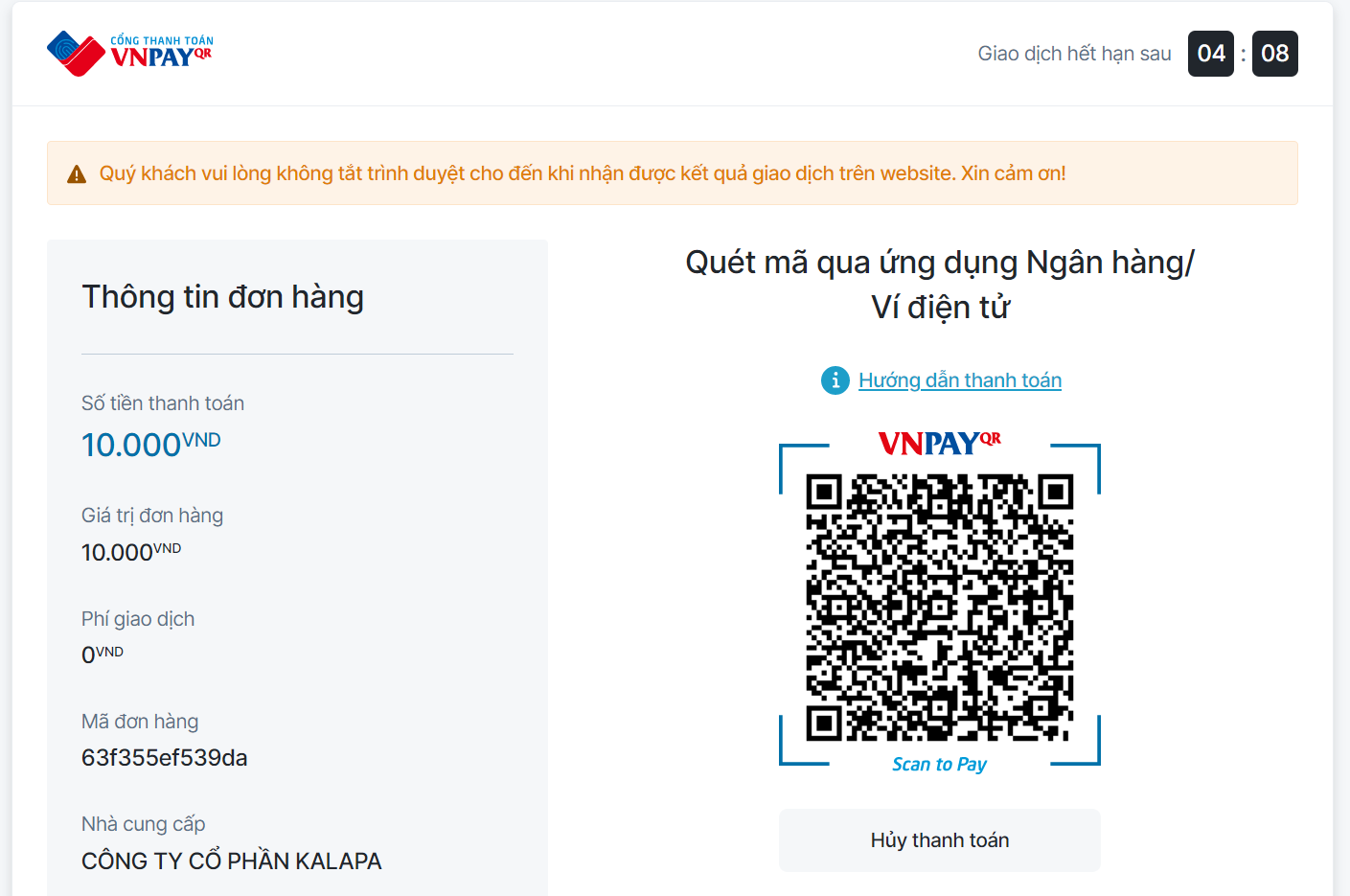
Open your Mobile Banking application and scan the QR code displayed on the screen to continue to complete the payment.